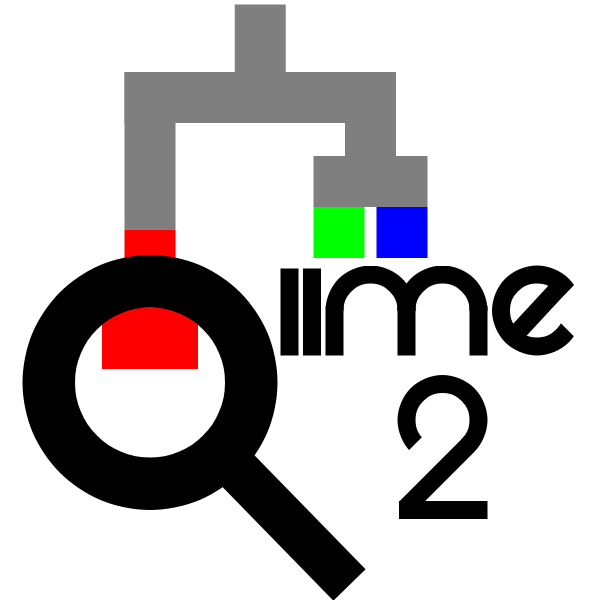
Microbial community sequencing has impacted biological research in a wide variety of fields, from agriculture to animal and human health. Workshop attendees will learn how scientists are applying this method in their own research, an overview of the sequencing process, and hands-on applications of data analysis using the newly released QIIME2 package.
This workshop is accessible for users of all backgrounds from those interested in just the theory behind community sequencing research to currently proficient QIIME users.
When: March 22rd and 23rd, 2018 - 9:00 am to 4:00 pm
Where: Willa Cather Dining Complex - Red Cloud C
Cost: $40 for Academic attendees, $200 for Industry attendees - Includes lunch
Day 1: HCC Overview
Learn how to use HCC resources including an overview of the Bash shell, how to submit jobs, upload data, and use software on HCC clusters. If you are not a current HCC user, attendance on this day is strongly encouraged as the exercises on Day 2 will utilize these skills.
Topics:
- Overview of the Bash Shell (Linux)
- How to connect to HCC Clusters
- Handling Data on HCC
- Running Applications
- Submitting Jobs
Day 2: QIIME2
Hear UNL researchers talk about how they use microbial sequencing in their research and learn how to use the new QIIME2 package through guided exercises.
Topics:
- Current Applications of Microbiome Research - Joshua Herr, Plant Pathology
- Principles of Community Sequencing - Rohita Sina, Food Science and Technology
- Sequencing Analysis using QIIME2 - Jean-Jack Riethoven, BCRF
- Analysis and Visualization using R - Qidong Jia, BCRF
Setup Instructions:
Please follow the instructions below to ensure your computer is setup and ready for the workshop. If you have any difficulties with any of the steps, please contact us hcc-support@unl.edu or visit us in person at our offices in Room 118 of the Schorr Center at UNL's City Campus or Room 152 in the Peter Kiewit Institute at UNO's Scott Campus.
Have an HCC Account
For the workshop this week, you will need an HCC account. If you do not currently have one, you make request one by completing a new user request form.
Please note that all new accounts must be associated with an established HCC group. If your research group is not currently established with HCC, the group PI must first complete a new group request form. Once the group has been setup, you may then request a new user account. For those who do not have a group to request an account under and are unable to create a group, demo accounts will be provided for use during the workshop.
Have a Globus account
We will be using Globus Connect to transfer files to and from the clusters. Please set up an account by visiting the Globus website and clicking the "Login In" button. Individuals from UNL and UNMC can login using their institutional credentials, otherwise you can set up a Globus ID to use for login.
Have a Google account
We will be using Google along with the Keemei add-on to validate QIIME mapping files. If you do not currently have a Google account, please register for one by visiting the Google website and clicking the blue "Sign In" button in the top right hand corner. Then click "More Options" and select "Create Account".
Install an SSH Client
To connect to the Holland clusters, we will use an SSH client. SSH stands for Secure SHell and is the protocol used to connect securely to a remote computer.
| Windows | Mac OS X | Linux |
|---|---|---|
|
For Windows, we recommend the PuTTY Client. To install PuTTY, download the PuTTY Package file appropriate for your machine and double click the file to run it. Follow the onscreen prompts, accepting the default settings provided. |
All versions of Mac OS X come with Terminal, which has SSH capabilities. To open the terminal, press the command (⌘) button and space bar simultaneously to bring up the spotlight search. Then type in "terminal" and press Enter. You may want to keep Terminal in your dock for this workshop. |
Most flavors of Linux come with a built in terminal or with XTerm preinstalled. There is no need to install anything extra. |